How to Set Up a PMO in Monday.com | Monday.com Tutorial | PPM | Project Roll-Up Reporting
A properly built PMO is an ideal way to provide a streamlined process for your organization to track and approve new projects while seeing key metrics across all projects in real-time providing you with a portfolio-level view of all projects and metrics in real-time to make key decisions.
The purpose of a PMO or “Project Management Office” is to assist the organization to deliver projects in a strategic and efficient way by standardizing policies and following project management methodologies. Setting up a PMO for your organization can have many benefits including:
• The ability to submit projects for approval, and plan, track, and report on multiple projects in one place
• Gain a portfolio-level view of all projects and metrics in real-time
• Automatically be notified when new projects are submitted for approval
A PMO in Monday.com is a great way to provide a streamlined way for your organization to track and approve new projects while seeing key metrics across all projects in real-time. While Monday.com offers template sets to build the foundation of your PMO but you still need to follow best practices and customize the templates to follow the structure of your organization.
In this video, we will cover the core functionalities of a successful PMO and how to set up a PMO in Monday.com.
Highlights:
Start: 00:00
PMO Overview 3:14
Transition from Project to Operations 06:53
PMO Hierarchy 09:17
Gap Analysis 15:37
Implementation Process 16:13
Identify Roles 20:50
Template Center 28:51
Project Requests and Approvals 31:22
Project Board 37:12
Monday.com allows anyone to customize to their organization's needs easily by combining no-code building blocks boosting your teams' efficiency, transparency, and ability to save time and effort for what matters most.
For more information on Echo’s Monday.com service offerings: https://www.echoprojectmanagement.com/monday
Our Website - https://echoprojectmanagement.com/
Meet with Us - bit.ly/echo-discovery
Our LinkedIn - https://www.linkedin.com/company/echo-consulting-pm/
Subscribe Here: https://www.youtube.com/c/EchoConsulting?sub_confirmation=1
Recommended Playlists:
Project Management - https://www.youtube.com/watch?v=ozVgrvT9BlU&list=PLO3D1ido-Qg7P_Cxs2CAIm6dW55LNPpKf
Microsoft 365 Tips & Tricks - https://www.youtube.com/watch?v=meWGjWvNc3Q&list=PLO3D1ido-Qg7i3llBtnGkWI_rOF1x-r3V
ClickUp Tips & Tricks - https://www.youtube.com/watch?v=7rCwzCVSP7I&list=PLO3D1ido-Qg6X1Mv27JAgxCm17xxbauvM
Smartsheet Tips & Tricks - https://www.youtube.com/watch?v=DQazpDmRWis&list=PLO3D1ido-Qg6eBqKtnAtWk3iJS_-mpyiX
Webinars - https://www.youtube.com/watch?v=n2LH1Gytj5g&list=PLO3D1ido-Qg4Evvvww8gtUgVgc05f2Qup
SEO TAG:
How to Set Up,PMO,Monday.com,Tutorial,PPM,Project,Roll-Up,Reporting,monday.com,monday.com tutorial,pmo,project management,How to Set Up a PMO in Monday.com,organization,monday.com demo,how to use monday.com,how to set up a pmo in monday.com,monday,Monday.com Tutorial,PPM | Project Roll-Up Reporting,ppm | project roll-up reporting,project online,work management,Set Up a PMO in Monday.com,set up a pmo in monday.com,monday.com review,PMO in Monday.com,pmo in monday.com,Project Roll-Up,project roll-up,Roll-Up Reporting
SEO HASHTAG:
#How, #SetUp, #PMO, #Monday.com, #Tutorial, #PPM, #Project, #Roll-Up, #Reporting,

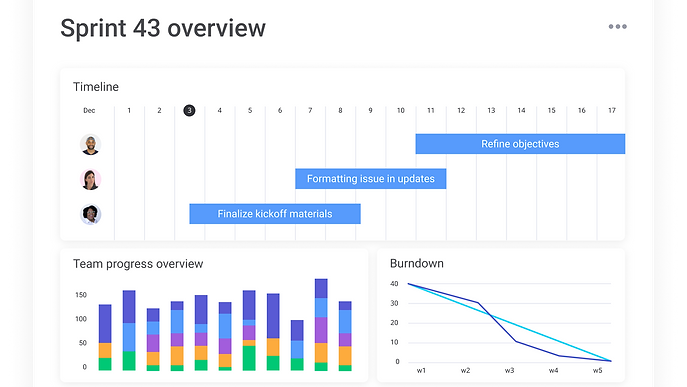.png)





